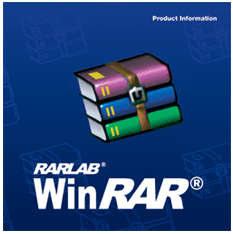So I managed to get my hands on MS latest OS Windows 7 RC 1 (Release Candidate)
This the first true stable release after beta of the new Windows OS, also made freely avaiilbe to download and test.
I guess it is a good idea to release a stable version for testing to the public so they can play with it and provide feedback to Microsoft, on where they can improve and what to change etc,and according to Microsoft this is very near the final code, and only a few changes still needs to be made before it officially appear on the store shelves. It only makes sense that a lot of users will already be sceptical about buying a new Windows after the poor performance and heavy requirements of Vista.
Not to eager to jump on the Windows 7 bandwagon just yet, and still very Clingy to good old XP. And one must also take into consideration the fact that it’s only a “demo” & according to some sites I read it will expire on March 2010 sometime or some even suggest June 2010.
I also stumbled upon an article about Acer, leaking the Windows 7 release date as October this year. http://www.megagames.com/news/html/software/acerleakswindows7releasedate.shtml
You will notice the expiry of the RC / Beta when your PC starts warning you with a message about it Registering and acquiring a legal version or key. And some sites reported a constant restart, of your system until a new legal version is bought and installed or activated. Much the same as with Previous version giving you some time to register and activate Windows, after that time you will be unable to log in, until activated or registered with Microsoft, either by means of Phone or Internet.
So not taking a chance to loose any valuable data, I grabbed a separate old 160GB IDE Drive lying around at work & started Installing Windows 7 onto it.
Installation was blazing fast, you also just like with Vista get to choose which version to install. SATA users and users whishing to run RAID setups will be glad to know that you can now Install the third party driver from a USB Flash disk, and no need for Plugging in a floppy drive or slipstreaming the drivers into a new CD.
I choose to Install the Ultimate version, but just take note that it can take up to12GB’s of free space for Ultimate.
Anyhow like I mentioned, installation was blazingly fast on a Core2Duo, 2GB Ram PC.
I also had no issues or need to Install extra device drivers, all my drivers were pre detected and Installed without any issues.
High end Graphic card users might need to go and download their Windows 7 drivers from manufactures site, for example NVIDIA users should go to NVIDIA’s site and Download the Win 7 GPU drivers.
Ok that being said and Windows 7 now Installed, and booted into Windows.
First impressions are, the look and feel is very much the same as Vista so Vista users will feel right at home & should have no problems getting to use it.
( The taskbar among other things has been tweaked a bit. For a better in depth review of changes feel free to check out Paul Thurrott’s review on Windows 7 (http://www.winsupersite.com/win7/win7_rc.asp)
And for those of us still clinging onto XP. The learning curve & user interface is very user friendly & in a few hours of fiddling around you should also feel right at home and be able to find and work your way around in the new Windows.
Another area where Windows 7 is a big improvement over Vista is it’s speed and the fact that it’s not as resource hungry as Vista used to be. A lot of the complaints from users of XP over Vista was Vista’s steep hardware requirements and high resource usage.
Microsoft has tested it with a Intel 600Mhz Celeron machine running 512MB RAM, and reports indicated that it ran fine, something that would never have been possible with Vista.
For all the XP lovers Microsoft even went as far as building in a Windows XP mode into Windows 7 in the form of a Virtual Machine. Best described as a Windows inside a Windows. Where you can have all the benefits of XP while still running Windows 7.
Perhaps you have programs that can only work in XP. Well no you can run them
Im glad they decided to this and make this feature, cause a lot of the complaints about Vista was the fact that everything had to be the latest versions, and even then there were still cases of incompatibility.
Back to my experience with Windows 7.
Everything ive run so far seemed to run fine & had no issues, slow down, lockups or everything else for that matter. Some programs I installed weren’t of the latest available versions and it worked fine.
Even played Crysis DX10 and saw someone play Fear 2 and it was smooth and no different from running on XP. (Except for the enhanced DX10 visuals)
When with Vista, some people reported slow performance, memory leas issues after a while of playing some games. Overall conclusion was at least a 10% decrease in performance over XP, regardless of the Hardware used.
I never Installed or worked a lot in Vista, but from what ive read & heard many users complained and got infuriated with it Vista.
My conclusion is that although sceptical at first like many of Windows 7, I must say a”Well done to the boys.” at Microsoft, you guys did an excellent job with Windows 7 and in fixing the damage done to Microsoft’s reputation and name as a result of Vista. Well done, it seems we now have a true predecessor to Windows XP.
With all the benefits of latest Hardware, Software and Security support accompanied with the stability XP brought. Windows 7 is everything Vista should have been and more.
I guess the question now is, what is going to happen to Vista when Windows 7 gets officially released?
Some rumours say Windows Vista will still get support and Service Packs and still be available for purchase, others say Windows 7 will replace Vista completely and be known as the next gen Windows, whatever the case well will have to wait and see.
There was mentions of existing Vista users being able to purchase a Windows 7 Upgrade relevant to their Vista package (Basic, Home, Ultimate etc….) at half the full package retail price. Would be a great help and relief for already existing Vista users.
Below is a download link to the official MS site for anyone who wishes to give the new Windows a try.
Please note that it’s about a 2.26 GB Download.
Thanks again for reading, For a more in depth review be sure to check out Paul Thurrott’s site and Windows 7 review at
http://www.winsupersite.com/win7/win7_rc.asp
And also one of my old school friends Blog on his experience and findings on Windows 7, very nice and informative site, and a must subscribe to, for any technology enthusiast.
Links:
http://www.mpieters.com/2009/05/microsofts-new-lease-on-life-windows-7.html
http://www.mpieters.com/2009/04/windows-7-will-have-xp-mode.html